As India is the world’s second largest country regarding population, it is, of course, a large market for smartphone technology as well. Even Google also acknowledges that India is giant in the market and has massive potential when it comes to technology. Though India has a huge amount of smartphone users, it is quite surprising that there are not many transactions happening in Google Play Store. The reason behind this fact can be the fewer choices in payment options and the mentality of the people that why should they get paid app though they can find something similar to that for free.The mindset of citizens can’t be changed, but there are some solutions available for the other problem. So, here we go with the free payment methods to Buy Apps from Google Play Store without Debit/Credit cards.
How to Buy Apps from Google Play Store without Debit/Credit cards
Google has provided this solution on right time when India is emphasizing more on digital transactions after demonetization. So, let’s have in-depth insight:
- Net Banking: Though you have bank accounts, there are possibilities that you might not have a credit card or debit card. So, Internet Banking comes to the rescue. People don’t prefer to go to banks often for routine transactions. So, net Internet Banking is evident to be used by the huge mass of individuals. Considering this fact, Google has started giving an option of net banking from last year. Thus, transactions are made convenient for buying apps on Google Play Store.
- Get a gift card on Paytm: You would have seen the stickers in every store written – “Paytm Accepted Here.” So, we can say it is “After Demonetization Effect” on the market. This wallet method to pay for any purchase is used widely by a huge mass of the country. So, you can pay for the apps via Paytm as well. Surprised how? You can create the Google Play Store recharge code using the Paytm app. Then you can redeem the code in Google Play Store.
Few Other Ways to Buy Apps from Google Play Store without Debit/Credit cards
- Get a gift voucher on Freecharge: Freecharge is another popular and widely used wallet. It works in the same manner as Paytm does. You can choose any of these wallets to make a transaction in Google Play Store for the purchase of games, apps or other entertaining content. You guys can make in-app purchases as well like paying for a Netflix Subscription. With such wallets, transactions with Google have been made easier especially for Indians.
- Carrier Billing: This concept of carrier billing is introduced in the international market for such an extended period, but it is newly launched in India. Carrier billing means, you can pay to your carrier like Vodafone, Airtel, or Idea with your monthly bills. Thus, you can pay for the Google Play Store services via your carrier billings.
Don’t Miss: How to Download Paid Apps for FREE from Google Play Store
The Process to Redeem a Gift Card on Google Play Store
So, if you are going to make a transaction using your wallet balance, then, first of all, you need to buy the gift card on Freecharge or Paytm. Once, done with that part, follow the below procedure to redeem your gift card.
- Copy the code
- Go to the menu of Google Play Store
- Scroll down and click on redeem option
- Enter the code you got from Paytm or Freecharge in the pop-up
- Once you see the gift amount, click on complete
- That’s all – You are done with redeem process
Previously, there was only one payment method to make transactions on Google Play Store, whereas now you can have choices to make the transactions. So, don’t worry if you don’t have a credit card or debit card. You can still make the purchase of your favorite apps.
Don’t Miss: Top Android Utility Apps for everyday usage
Am I missing any other way to make transactions with Google Play Store? If you know any other ways to Buy Apps from Google Play Store without Debit/Credit cards, then let me know in the comments below. Are you facing any problem while following these all ways? Feel free to approach me via the comment section below for suggestions or help.
Do not forget to share this with your friends and colleagues, so that they can Buy Apps from Google Play Store without Debit/Credit cards.



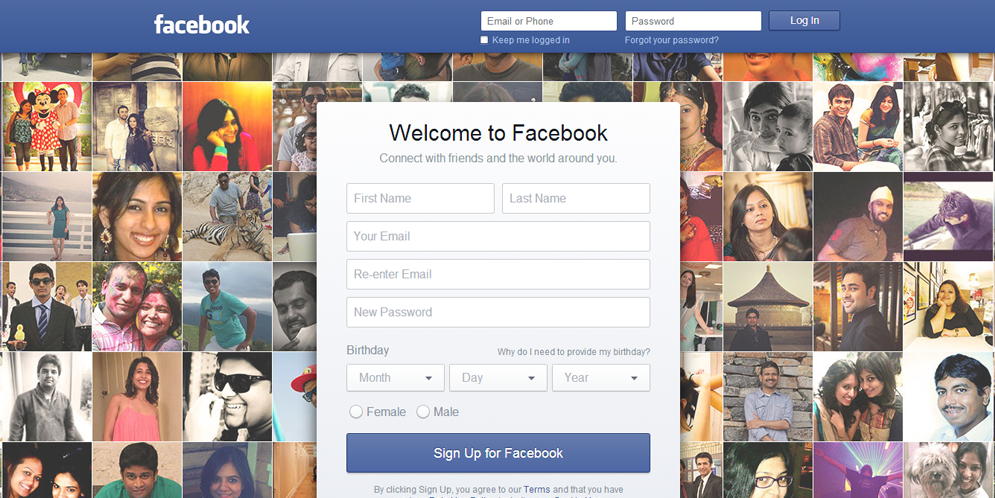
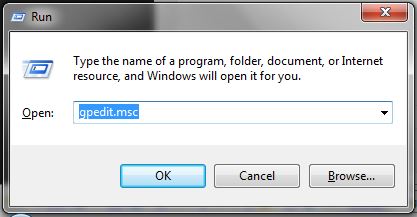
thank you,
these were some really great suggestions i appreciate your help
thank you,
these were some really great suggestions i appreciate your help