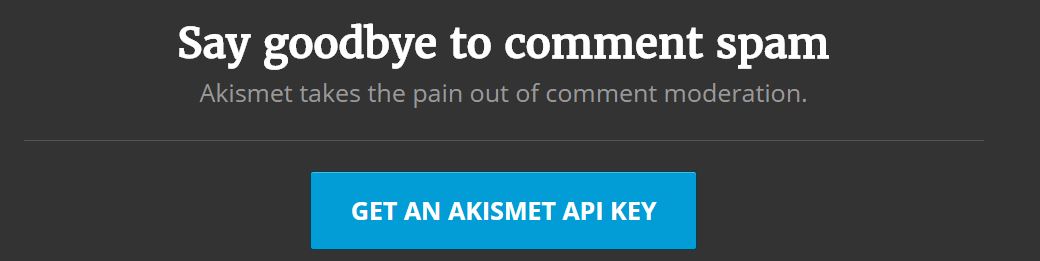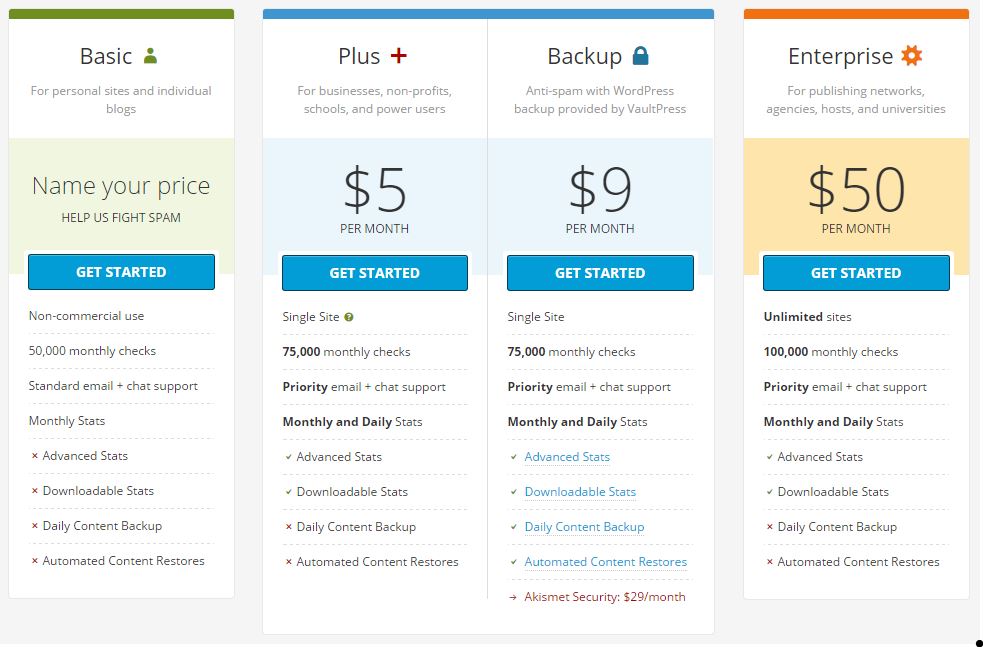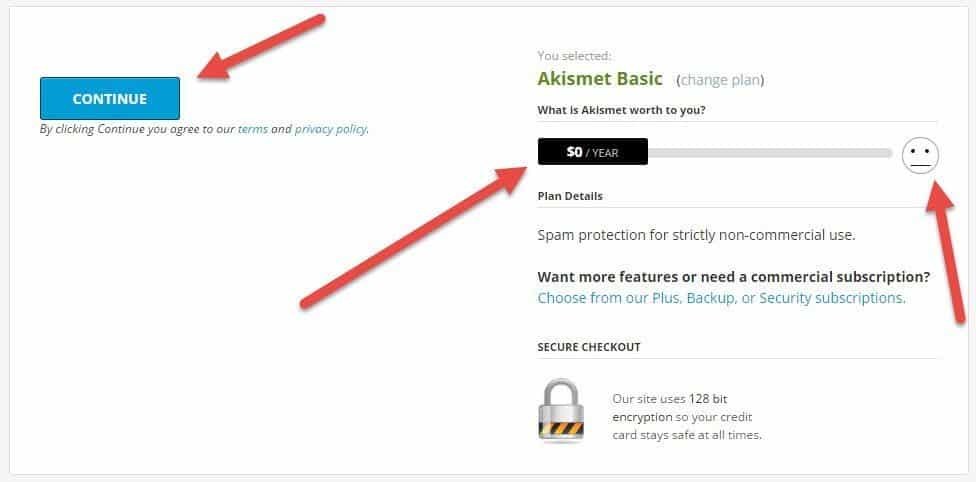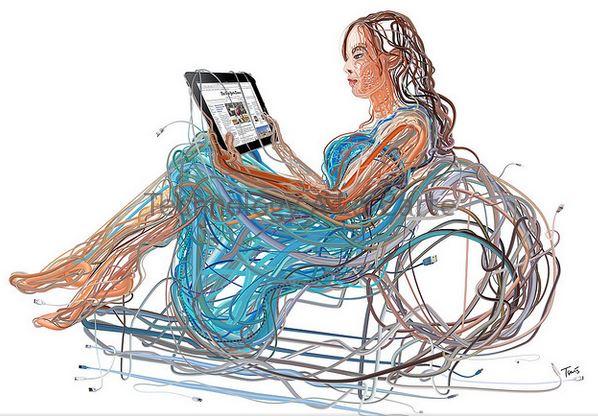Today I am going to share with you Akismet plugin review and usage. If you are in the blogging area, then you know already what is Akismet is but let me tell you if you are not known about this already. Akismet is probably the best plugin that you could get to get your blog safe from every kind of spam. Be it comments, be it emails from your contact page Akismet will be able to handle everything and anything that comes in its way as long as you have activated it in your blog. The same company creates the plugin as WordPress i.e. Automattic.
You can download Akismet plugin from this URL from WordPress repository. While I am writing this post, I want to tell you that on all my blogs that I manage, am using WordPress as the platform and every blog has Akismet to block spam in my blogs. Once you upload it to your plugin directory to your blog, then you can activate it. Once you activate, it will ask you for a key for your plugin to be activated and mapped with WordPress which you can get from this website. If you do not have an account in WordPress, then I suggest you create it or if you will not be logged in already then the site will direct you to login in WordPress.
So once you go to the URL mentioned above you will see an option that would say get Akismet API key and just click on that. After that, you will see a page that will come with several options to get an API key. The option normally varies from 5$ to 50$ per month. If you can afford then, there are no issues at all to go with any of these plans. But if you starting out then select the option that says Name your price.
Once you select the Name your price option, most probably the slider you will see in the next screen will lock you at 36$ per year, but nothing to worry what you can do is slide the slider to the extreme left until the face becomes sad. Nothing to worry but if you are feeling sad then you can slide the slider to make the face happy. 🙂 So once you do that, you will see Akismet Basic, and there will be a button available for continue. Click on continue and that is it.
Once you click on the Continue button you should be able to get the key on the screen. In my case, I have already done it, so it shows me the Akismet dashboard. At a later point in time when I will start getting visitors in millions, I will use the paid version of the Akismet plugin but for now, I am good with the free version as I am not getting that much visitor. In fact in my case, the spam number is higher than my visitor count. 😛
Akismet Plugin Review & Usage
So basically in this Akismet Plugin Review and usage, I have already explained how you can use Akismet. From Akismet plugin review I would like to state that this is the best one I have used so far. In the mean time for some days, I have switched to some others, but this one seemed to be the best so now I am back on Akismet again. From the usage perspective, you can just activate it and you are done. The rest of the hard work is taken care of by the plugin itself of identifying spams.
While Akismet is great at filtering spam comments as I have mentioned in Akismet plugin review above, sometimes a legit comment can get caught in the filter. The reason behind that is: if a commentator has been flagged as a spammer by one of the bloggers using Akismet then it becomes harder for them to participate in other blogs as a legit user. Their comments are sent to the spam section where it often goes unnoticed before it gets deleted by the blog editors along with other spam. If you are one of the commentators or want to know if you have been flagged by Akismet then here is how. If Akismet detected your comment as spam, you will not see your comment on the page saying Awaiting Moderation like it normally would. If you hit comment and do not see the awaiting moderation notice, you should immediately contact the administrator of that site and ask them to make sure that your comment gets approved. You can let your users know about this in your first post, in your about page, or may be on the contact page. This way their comment is not ignored. Doing this will solve the problem raised with Akismet sometimes.
So that is all I have to say about Akismet plugin review and usage. Let me know what you think about Akismet and whether any issue has happened to you on your blog. Also, let me know how you resolved it so that I can include your blog URL and how you decided the method in this post. Cheers!

I am a 33-year-old gentleman from a lower-middle-class family hailing from a small village Narasinghpur in Cuttack, Odisha, INDIA. I have a post-graduate degree in M.Tech from BITS Pilani. I started blogging back in June 2014. You can check out my journey and all that I have learnt all these years on my website.